
Not all e-signatures are legally binding. SignSecure™ is compliant with the Philippines' E-Commerce Act and the Supreme Court's Rules on Electronic Evidence

SignSecure™ ensures the highest level of security with face recognition, verifying that the person signing the document is in fact who they say they are at all points.

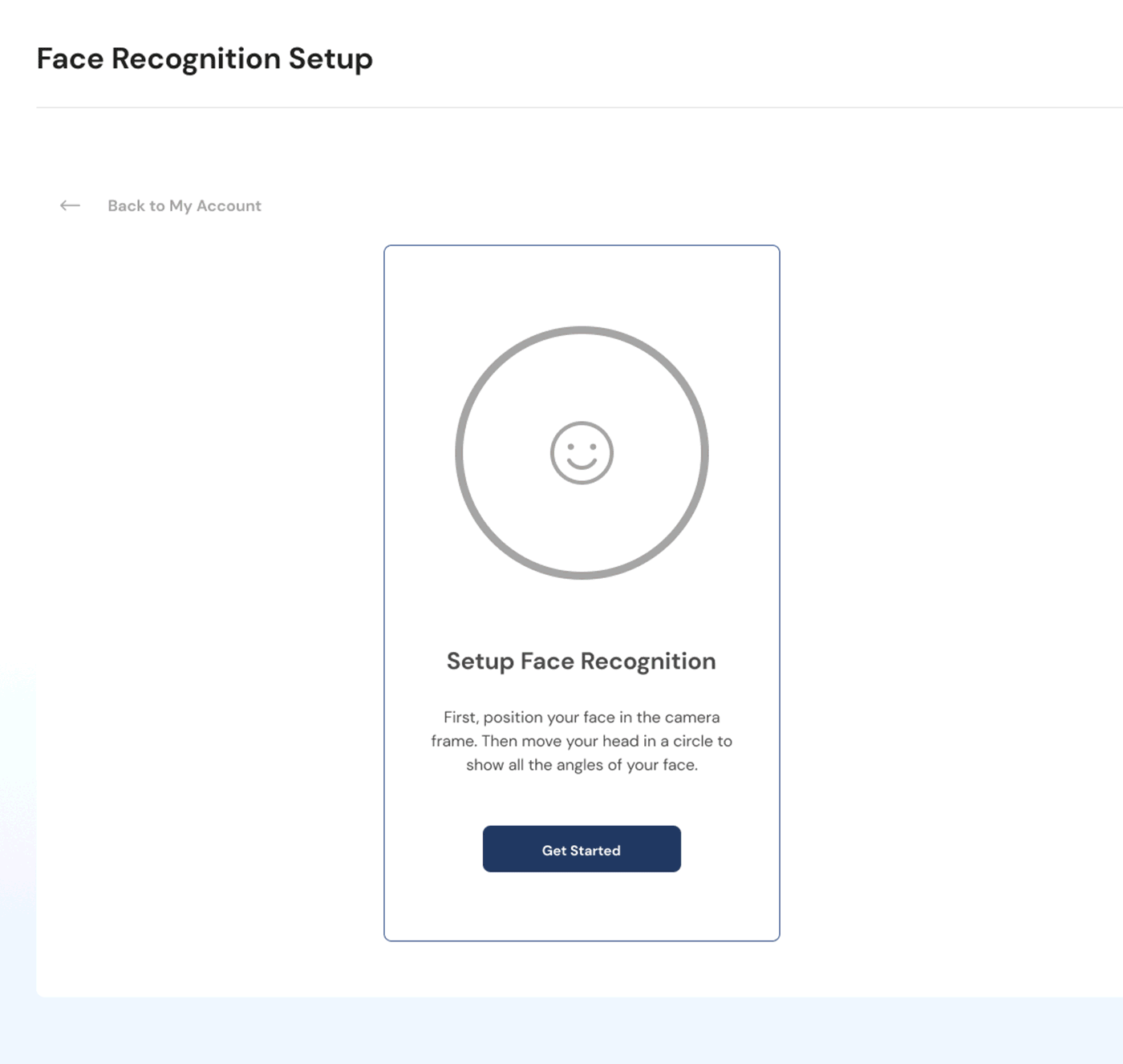
Setup UNAWA Face Recognition (UFR)
Use UFR to sign your documents more securely.
Upload your Signature
Choose between an e-signature or a digital signature, or have both!
Upload Documents for signing
Simply upload your documents (pdf, doc, docx, even .png/.jpg, we don’t judge) and sign, sign, sign!
UNAWA's solutions seamlessly adapt to a range of sectors — from banking and finance to legal, real estate, local government, and healthcare.
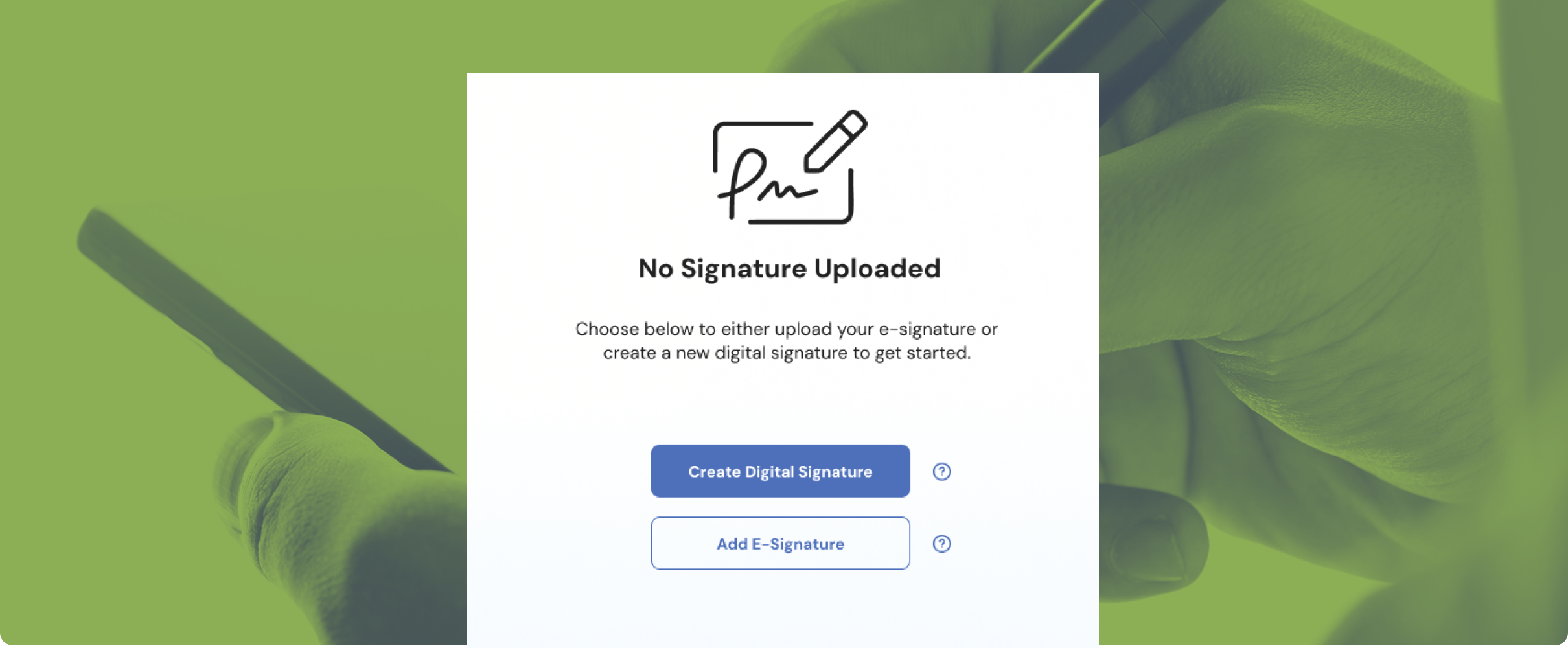
UNAWA's solutions seamlessly adapt to a range of sectors — from banking and finance to legal, real estate, local government, and healthcare.
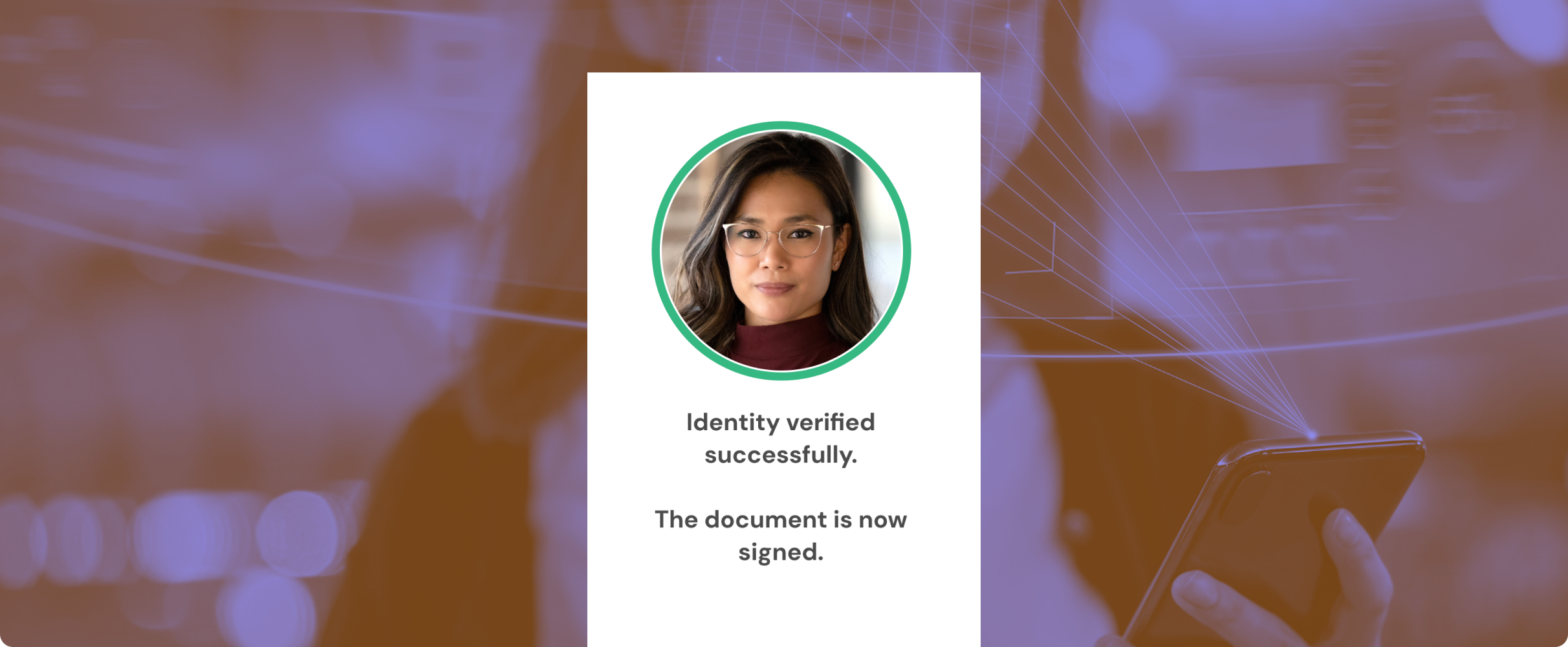
.accordion-body, though the transition does limit overflow.
.accordion-body, though the transition does limit overflow.
.accordion-body, though the transition does limit overflow.